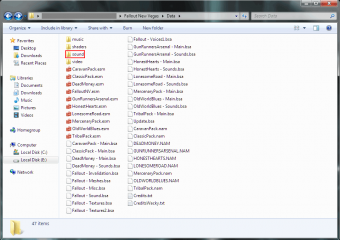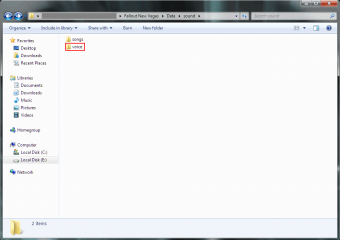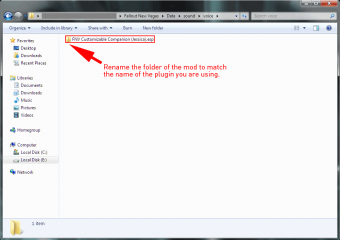Troubleshooting FAQ
Where Is the Download Button?
Download links can be found in the header at the top of each individual mod page or in the info box under the portrait (for vendors and companions), in both cases labeled “Latest Version”.
Which Plugin Do I Use?
A lot of my mods will come with multiple plugins, and you should only choose one of them to enable.
- 'FNV' Prefix – Choose this one if all you have installed is the Fallout: New Vegas base game, without any of the downloadable content.
- 'FNV+DLC' Prefix – Choose this one if you have Fallout: New Vegas installed, along with Dead Money, Honest Hearts, Old World Blues, Lonesome Road, and Gun Runners' Arsenal. Whether or not you have the Courier's Stash DLC does not affect this.
- 'TTW' Prefix – Choose this one if you have Fallout: New Vegas installed, along with Tale of Two Wastelands.
Why Aren't the Voices Working?
If you enabled one of the alternate plugins (i.e. with the 'FNV+DLC' or 'TTW' prefix), you will need to rename the 'Data/sound/voice/FNV {Plugin Name}.esp' folder to match the name of the plugin you enabled. For example, if you are using the Tale of Two Wastelands plugin, you need to rename the folder to 'Data/sound/voice/TTW {Plugin Name}.esp'
Why Don't Any Vendors Have the New Items in Stock?
If you installed the mod mid-playthrough instead of before the start of a new game, you will need to wait up to three in-game days for the NPC inventories to refresh before the items added by the mod will show up for sale or in loot drops.
What Do the Version Numbers Mean?
My mods use an Integer-Decimal versioning system (e.g. v1.0, where 1 is the Integer and 0 is the Decimal).
The Integer part indicates a major change that will break backwards-compatibility with earlier versions, meaning you should not upgrade to a new Integer version mid-game. For example, if you are running v1.2, and I release a v2.0, wait until you've finished your current playthrough before upgrading, or else you could experience game-breaking issues.
The Decimal part indicates an update within the current Integer version, and it is generally safe to upgrade mid-game (although some oddities may occur, such as in the previous question about vendors restocking). For example, if you were running v2.2 before putting the game away for a few months, and when you come back there's a v2.9 available, it's generally safe to upgrade right away.
Sometimes, you may also encounter a version number with three digits, such as v1.0.1. The third digit indicates a hotfix or some other important-but-minor change that doesn't warrant its own new Decimal, and it is again generally safe to upgrade mid-game.